| View previous topic :: View next topic |
| Author |
Message |
Tony Stark
War Machine
Joined: 19 Feb 2005
Post Count: 3030
Location: Darja
536068 Potch
250 Soldiers
1600 Nation Points
|
 Posted: Sun Jul 29, 2007 5:15 pm Post subject: Computer Help Posted: Sun Jul 29, 2007 5:15 pm Post subject: Computer Help |
  |
|
I am going to college next year and I have recently gotten a new laptop. It is an alright machine so far (I plan on expanding the virtual memory soon, but that's moot). Anyway, the PC I used to use has a bunch of files on it that I want to transfer. This includes 13 gigabytes of music, as I copy almost all of my CDs and many of my friend's CDs to my computer. I also have a few other files that are quite giant (videos and stuff). I want to get the files from this computer to that one, and I want to do it quickly and, if possible, without spending money.
I have a giant pile of CD-Rs, so my first instinct was to burn many CDs. After the first, I decided that was far too laborious (and required too many resources) and rethought my options. I could go get a CD-RW, but I'm not sure if my computer can burn those, but I think it can.
The next thing I did was try to transfer the files to a flash drive. This failed because it said it could not copy any of the music files to the flash drive (I do not understand this at all). This worked for all of my word documents though.
I talked to my friend Spencer who said I could connect these two computers by ethernet cable and transfer the files. I have done that and I am now unable to create a netowrk or anything, and all the help I am finidng on the internet isn't well, helpful.
Can anyone help me out? |
|
| Back to top |
|
 |
Decado
Desert Elite

Joined: 19 Aug 2004
Post Count: 7646
Location: Mar-Uruk
357208 Potch
0 Soldiers
4283 Nation Points
|
 Posted: Sun Jul 29, 2007 5:24 pm Post subject: Posted: Sun Jul 29, 2007 5:24 pm Post subject: |
  |
|
You have to make the 2 PC's have the same ISP address to transfer files in this fashion, How to do this is beyond my knowhow.
I just used an iPod type video player for this purpose.
_________________
 |
|
| Back to top |
|
 |
Goldy
Kooluk Companions

Joined: 26 Aug 2004
Post Count: 8399
Location: Sebia
543627 Potch
467 Soldiers
4141829 Nation Points
|
 Posted: Sun Jul 29, 2007 5:30 pm Post subject: Posted: Sun Jul 29, 2007 5:30 pm Post subject: |
  |
|
I might be able to help, i did this with my old PC and my new PC by setting up a 'Local Area Network' between them.
I am not tech savy or anything and it took me awhile to do it but it worked great.
What network cards is on your PC and Laptop? I basically matched their settings so both PC's could connect to each other. |
|
| Back to top |
|
 |
Elc
Rebel of Babylon
Joined: 24 May 2004
Post Count: 5759
Location: Blight's Bay
1138266 Potch
0 Soldiers
0 Nation Points
|
 Posted: Sun Jul 29, 2007 5:41 pm Post subject: Posted: Sun Jul 29, 2007 5:41 pm Post subject: |
  |
|
Your PC wouldn't have a DVD burner by any chance, would it? If it does, then you could get a DVD-RW and transfer roughly 4 gigs of data in one pass. Then clear the disc once the data has been transfered to your laptop and repeat the sequence as needed.
The easiest option, though I don't know if this can be done with a laptop, is to physically connect your PC's hard drive to your laptop, make it the slave drive, and then copy the files to the master drive. I've done it with my PC but I've never owned a laptop myself (my mom has one, though) so I don't know if this method is possible.
Last edited by Elc on Sun Jul 29, 2007 5:44 pm; edited 1 time in total |
|
| Back to top |
|
 |
Sage
The Invincible Weeds

Joined: 22 Nov 2004
Post Count: 15653
Location: Blight's Bay
803820 Potch
0 Soldiers
2 Nation Points
|
 Posted: Sun Jul 29, 2007 5:43 pm Post subject: Posted: Sun Jul 29, 2007 5:43 pm Post subject: |
  |
|
Or you could ask around to see if anyone has a roomy external hard drive you could borrow.
_________________
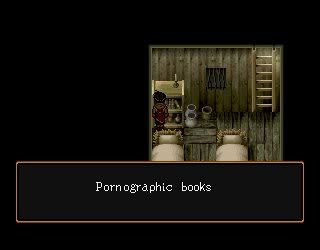 |
|
| Back to top |
|
 |
Amyral
Windriders

Joined: 18 Sep 2006
Post Count: 1355
Location: Sawgrass Landing
544907 Potch
4066 Soldiers
620 Nation Points
|
 Posted: Sun Jul 29, 2007 5:45 pm Post subject: Posted: Sun Jul 29, 2007 5:45 pm Post subject: |
  |
|
| There are also data transfer packets (including cables and the necessary programs) that can move data from one computer to another without having to set up a LAN. I used one when I got my new PC. It wasn't as fast, but it transferred everything I wanted. |
|
| Back to top |
|
 |
Tony Stark
War Machine
Joined: 19 Feb 2005
Post Count: 3030
Location: Darja
536068 Potch
250 Soldiers
1600 Nation Points
|
 Posted: Sun Jul 29, 2007 6:16 pm Post subject: Posted: Sun Jul 29, 2007 6:16 pm Post subject: |
  |
|
| Decado wrote: |
You have to make the 2 PC's have the same ISP address to transfer files in this fashion, How to do this is beyond my knowhow.
I just used an iPod type video player for this purpose. |
I think they have the same IP address, as we all share the same network, is this different from an ISP address?. The hub thing is downstairs (on a third really crappy computer, which makes matters even more complicated) so both of these computers are connected to the same wireless network in my parent's house. Can I use this connection? Sharing is enabled on this wireless network.
And, unfortunately, I do not have an iPod. My friend who is living with me does though, so I will see about this. It would probably mean I have to convert to iTunes, which I have been stubbornly avoiding for sometime. I use the former version of Windows Media Player.
| Goldy wrote: |
I might be able to help, i did this with my old PC and my new PC by setting up a 'Local Area Network' between them.
I am not tech savy or anything and it took me awhile to do it but it worked great.
What network cards is on your PC and Laptop? I basically matched their settings so both PC's could connect to each other. |
They are connected to a third computer downstairs. One uses a Microsoft wireless adapter that plugs in through a USB port and the one in the laptop a wireless adapter inside the laptop. Tell me more.
| Dr. House wrote: |
Your PC wouldn't have a DVD burner by any chance, would it? If it does, then you could get a DVD-RW and transfer roughly 4 gigs of data in one pass. Then clear the disc once the data has been transfered to your laptop and repeat the sequence as needed.
The easiest option, though I don't know if this can be done with a laptop, is to physically connect your PC's hard drive to your laptop, make it the slave drive, and then copy the files to the master drive. I've done it with my PC but I've never owned a laptop myself (my mom has one, though) so I don't know if this method is possible. |
While I do not know if the computer with the files I want on it has a CD-RW drive, I am quite sure it does not have a DVD-RW drive. How do I connect something directly to a hard drive?
| FF6Sage wrote: |
| Or you could ask around to see if anyone has a roomy external hard drive you could borrow. |
My brother has one (70 GB), and I'll ask I can borrow it, but it's tough getting it from him.
| Amyral wrote: |
| There are also data transfer packets (including cables and the necessary programs) that can move data from one computer to another without having to set up a LAN. I used one when I got my new PC. It wasn't as fast, but it transferred everything I wanted. |
How much do these cost? |
|
| Back to top |
|
 |
Elc
Rebel of Babylon
Joined: 24 May 2004
Post Count: 5759
Location: Blight's Bay
1138266 Potch
0 Soldiers
0 Nation Points
|
 Posted: Sun Jul 29, 2007 6:27 pm Post subject: Posted: Sun Jul 29, 2007 6:27 pm Post subject: |
  |
|
| Tony Stark wrote: |
| Dr. House wrote: |
Your PC wouldn't have a DVD burner by any chance, would it? If it does, then you could get a DVD-RW and transfer roughly 4 gigs of data in one pass. Then clear the disc once the data has been transfered to your laptop and repeat the sequence as needed.
The easiest option, though I don't know if this can be done with a laptop, is to physically connect your PC's hard drive to your laptop, make it the slave drive, and then copy the files to the master drive. I've done it with my PC but I've never owned a laptop myself (my mom has one, though) so I don't know if this method is possible. |
While I do not know if the computer with the files I want on it has a CD-RW drive, I am quite sure it does not have a DVD-RW drive. How do I connect something directly to a hard drive? |
I've only done this with a PC, so it may not be as easy with a laptop, but what you do is connect the "slave" hard drive (it will usually show you how to set the drive as a slave drive on the drive itself) to the power source. Once it is connected and set properly, it will appear as a "Local Disk" in My Computer.
With all that considered, I think Sage's suggestion of the external hard drive would be the best option. |
|
| Back to top |
|
 |
Ujitsuna
Red Shoes Dance

Joined: 24 May 2006
Post Count: 4823
Location: Pale Plains
936547 Potch
12000 Soldiers
675 Nation Points
|
 Posted: Sun Jul 29, 2007 6:34 pm Post subject: Posted: Sun Jul 29, 2007 6:34 pm Post subject: |
  |
|
| Is the computer with the files on it connected to the internet? If so then you could use a Gmail account or something for a bit of storage, unless it all amounts to an overwhelmingly large size. |
|
| Back to top |
|
 |
Amyral
Windriders

Joined: 18 Sep 2006
Post Count: 1355
Location: Sawgrass Landing
544907 Potch
4066 Soldiers
620 Nation Points
|
 Posted: Sun Jul 29, 2007 7:04 pm Post subject: Posted: Sun Jul 29, 2007 7:04 pm Post subject: |
  |
|
| Tony Stark wrote: |
How much do these cost? |
They range. I got my software from Dell and it was rather fairly priced. There, it's $29.00 for the software I got.
http://accessories.us.dell.com/sna/productlisting.aspx?c=us&category_id =5541&cs=19&l=en
But I'm sure there is other software that does the same thing and you probably can find it cheaper. There are several listings for the Intellimover software on eBay as well, since there's not really a whole lot of need for it once you've used it and switched computers. |
|
| Back to top |
|
 |
Goldy
Kooluk Companions

Joined: 26 Aug 2004
Post Count: 8399
Location: Sebia
543627 Potch
467 Soldiers
4141829 Nation Points
|
 Posted: Mon Jul 30, 2007 4:55 am Post subject: Posted: Mon Jul 30, 2007 4:55 am Post subject: |
  |
|
| Tony Stark wrote: |
| They are connected to a third computer downstairs. One uses a Microsoft wireless adapter that plugs in through a USB port and the one in the laptop a wireless adapter inside the laptop. Tell me more. |
Ah, so the PC and the Laptop are already on a Network with a third PC? Correct?
If so then everything should be ready to go. Can you access and browse the folders on the PC from your Laptop? Is there a folder called 'My Shared Folders' or something like that under 'My Documents'?
If not then go to your PC, right click on a folder that you want to share, click on 'sharing and security', you should be on the 'sharing' tab, then click on 'Share this Folder' and give it a Name and Comment if you wish.
Check the 'Permissions' tab and see if you can see the name of your Laptop there and set the permissions to 'Full'
If your Laptop is not showing up (it should if you are already on a Network, click on the 'Add' button, set the 'Object Types' to Computers, 'Location' to your Network and 'Enter the object name to select' as your Laptop name. That should pick it up.
This all worked fine for me when i transfered from my old PC to my new PC. I hope it works in the same manner for your PC to Laptop.
But yeah, Sage has the simplest method! :P |
|
| Back to top |
|
 |
Decado
Desert Elite

Joined: 19 Aug 2004
Post Count: 7646
Location: Mar-Uruk
357208 Potch
0 Soldiers
4283 Nation Points
|
 Posted: Mon Jul 30, 2007 5:53 am Post subject: Posted: Mon Jul 30, 2007 5:53 am Post subject: |
  |
|
| Quote: |
| And, unfortunately, I do not have an iPod. My friend who is living with me does though, so I will see about this. It would probably mean I have to convert to iTunes, which I have been stubbornly avoiding for sometime. I use the former version of Windows Media Player. |
There is no reason as far as I know why you can't use the ipod simply as a flash memory drive. Have a look here for more info on that. You don't need to convert your songs to ipod format. Even if you did there is a program called JHymn which can convert ipod format tracks to other formats.
If it is an old ipod there will be a button press combo which will convert it into being a data memory stick rather than just a music transfer device.
Failing all of that just buy yourself a decent sized memory stick, you can use it to transfer all your data across plus you'll always get use out of such a device. You can get them pretty cheap now, have a look around. I know Amazon do a cheap 2GB one for around $15 or so.
And I meant IP address, not ISP address^^.
[EDIT] Oh yes, a question. When you tried to copy music to a flash drive and it failed were you transferring the songs within a program such as Media Player or were you simply doing a copy/paste from your hard disk to your flash drive? If you were transferring the music then try doing the copy/paste - there is no reason I can think of why that shouldn't work. |
|
| Back to top |
|
 |
fuji

Joined: 31 Jul 2004
Post Count: 7067
Location: North Sparrow Pass
9643133 Potch
16500 Soldiers
100 Nation Points
|
 Posted: Mon Jul 30, 2007 9:24 am Post subject: Posted: Mon Jul 30, 2007 9:24 am Post subject: |
  |
|
If they both have an ethernet card (or onboard) you could buy a crossover cable for $5. Then you can transfer your files using the crossover cable at about ~7.5mb a second (assuming a 10/100 NIC).
_________________
______ "We're still flying"
___ "That's not much"
"It's enough" |
|
| Back to top |
|
 |
Tony Stark
War Machine
Joined: 19 Feb 2005
Post Count: 3030
Location: Darja
536068 Potch
250 Soldiers
1600 Nation Points
|
 Posted: Mon Jul 30, 2007 2:01 pm Post subject: Posted: Mon Jul 30, 2007 2:01 pm Post subject: |
  |
|
I am just going to use my friend's iPod. If that, for some reason, fails, I'll use my brother's external hard drive. I tried to go all high-tech with the ethernet stuff, but I guess I'm just not that technically gifted.
Thank you all for your help.
_________________
 |
|
| Back to top |
|
 |
Goldy
Kooluk Companions

Joined: 26 Aug 2004
Post Count: 8399
Location: Sebia
543627 Potch
467 Soldiers
4141829 Nation Points
|
 Posted: Mon Jul 30, 2007 5:08 pm Post subject: Posted: Mon Jul 30, 2007 5:08 pm Post subject: |
  |
|
Well i hope i was some help! :P
Best of luck! |
|
| Back to top |
|
 |
|
|
|