| View previous topic :: View next topic |
| Author |
Message |
Flare
Flying Bolts of Doom

Joined: 25 Mar 2006
Post Count: 3128
Location: Dazin
680830 Potch
3700 Soldiers
400 Nation Points
|
 Posted: Sun Jun 04, 2006 12:10 am Post subject: how to resize a pic Posted: Sun Jun 04, 2006 12:10 am Post subject: how to resize a pic |
  |
|
I've got a pic that I want to use for my xanga, but, unfortunately, it's way too big and most of it gets cut off. Is there a way to resize it without downloading a special program? I'm using my dad's computer, so I don't wanna download if I don't have to....
_________________
The immortal chickens shall rule the world!! |
|
| Back to top |
|
 |
Sage
The Invincible Weeds

Joined: 22 Nov 2004
Post Count: 15653
Location: Blight's Bay
803820 Potch
0 Soldiers
2 Nation Points
|
 Posted: Sun Jun 04, 2006 12:19 am Post subject: Posted: Sun Jun 04, 2006 12:19 am Post subject: |
  |
|
Assuming your dad's computer has no cool image programs on it already, then open it in Paint (which should already be installed if it's a windows computer) and under Image select Stretch/Skew. Change the stretch percentages to meet what you want. You can always check the size of the picture by going under Image > Attributes... but don't use that to change the size; it's more like cropping.
_________________
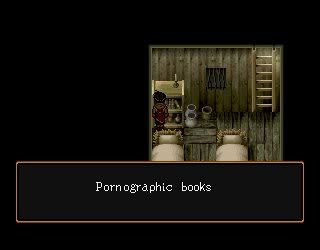 |
|
| Back to top |
|
 |
Arcana
The Engineers

Joined: 25 Jan 2005
Post Count: 2035
Location: Lion's Maw
190546 Potch
200 Soldiers
0 Nation Points
|
 Posted: Sun Jun 04, 2006 3:57 pm Post subject: Posted: Sun Jun 04, 2006 3:57 pm Post subject: |
  |
|
What Sage said! Although I *thought* that Microsoft had resizing abilities in its Photo Editor program now?
If you want to download a program for free, you can try downloading The GIMP for Windows, which is a Photoshop-like (kind of) program that can resize images. Absolutely free and legal.
If you're hardcore and willing to learn a command line tool, you can use ImageMagick. You would open up a prompt and type:
| Code: |
| convert -size 100 myFilename.jpg |
And the program will automatically resize it for you to 100 pixels wide. It's very handy if you know exactly what you want to do.
_________________
Woo, 2000 posts as of Tuesday, 2007 August 28. |
|
| Back to top |
|
 |
Valec
Maniacs with Hammers

Joined: 02 Jun 2006
Post Count: 408
Location: Usur
1947 Potch
0 Soldiers
0 Nation Points
|
 Posted: Sun Jun 04, 2006 4:27 pm Post subject: Posted: Sun Jun 04, 2006 4:27 pm Post subject: |
  |
|
| The only problem with stretch/skew in paintshop is that each time you use it, it increases the file size by some amount. It's not really the best thing to work with if you're using it for an avatar or something that has a set file size limit. |
|
| Back to top |
|
 |
Masaya
Flying Fusillades

Joined: 06 Jun 2004
Post Count: 7917
Location: Mar-Uruk
222963 Potch
75 Soldiers
3635 Nation Points
|
 Posted: Sun Jun 04, 2006 5:57 pm Post subject: Posted: Sun Jun 04, 2006 5:57 pm Post subject: |
  |
|
I"d just suggest downloading a small program called "Infranview" it's free and virus free and you can get it if you just google it. It's a very easy and light program..so I understand your not too keen into d/ling anything on your fathers computer. You could probally delete the program right away after resizing.
_________________
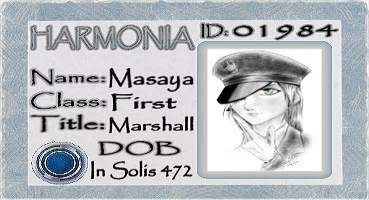 |
|
| Back to top |
|
 |
Sophita
The Wee Kitty Grand Duke Defense Brigade

Joined: 13 May 2004
Post Count: 4744
Location: Reina Mia
498078 Potch
1330 Soldiers
2725 Nation Points
|
 Posted: Mon Jun 05, 2006 12:09 am Post subject: Posted: Mon Jun 05, 2006 12:09 am Post subject: |
  |
|
If you can upload it or e-mail it, I'll re-size it for you. Just tell me how big you want/need it to be.
_________________

 SCII month continues! DueFiumi.com SCII month continues! DueFiumi.com
| John Layfield wrote: |
| But bubbles... children love bubbles! XD |
|
|
| Back to top |
|
 |
Flare
Flying Bolts of Doom

Joined: 25 Mar 2006
Post Count: 3128
Location: Dazin
680830 Potch
3700 Soldiers
400 Nation Points
|
 Posted: Mon Jun 05, 2006 2:26 am Post subject: Posted: Mon Jun 05, 2006 2:26 am Post subject: |
  |
|
Thanks, but Jorge already did it for me. Thanks for the advice though, everyone.
_________________
The immortal chickens shall rule the world!! |
|
| Back to top |
|
 |
|
|
|
