| View previous topic :: View next topic |
| Author |
Message |
Lucent
Toran Imperial Warlocks

Joined: 13 Sep 2005
Post Count: 292
Location: Toran Lake Fortress
14757 Potch
250 Soldiers
0 Nation Points
|
 Posted: Thu Oct 27, 2005 12:26 am Post subject: PS2 Cleaning Turotial (No more DREs!) Posted: Thu Oct 27, 2005 12:26 am Post subject: PS2 Cleaning Turotial (No more DREs!) |
  |
|
Heyo folks~
I've been meaning to post this for a while. Typically when I join a new board I like to pass on some nuggets of wisdom of some variety. This, I believe, is some of the best advice I've given to owners of thew PS2 before, because it's a problem I'd had that nearly cost me a whole lot of money.
About a year and a half ago, my PS2 had begun displaying DREs (Disc Read Errors). These errors are common in generation 1 PS2 devices, and are covered under warranty. However, as the typical warranty from an electronics store is 3-5 months many of our generation 1 PS2 warranties ran out years ago.
So, I decided to formulate a solution. Did some research online, and took into my own hands the cleaning and repair of a dirty PS2. Now, you can find this information on a lot of places on the net if you look hard enough, but sometimes having ti right under your nose is just handy. I've gotten more compliments than I can imagine having shared this tutorial with other people~ :3
Now, one solution to fixing this problem is to fork over a little cash and ship it off to have its lens cleaned and its motor repaired. However, the motor damage is not always the case as I have come to find. So in a sense you'd be spending hard earned money and a few weeks for a simple maintence to your PS2.
Now, many of you are probably saying, "But yeah, I want it fixed by a professional. It's gotta be hard!"
Not true little timmy, that's what I'm here for. I have a simple step-by-step tutorial that I'm going to walk you throguh to clean your PS2 and hopefully rid you of those nasty DREs.
First off, before you grab the toolbox, remember that opening your PS2 (or any console system) violates any warranty you may have, so once you crack this bad-boy open, its all your responsibility from here on in.
So, without further running of the mouth, here's the meat:
PS2 LENS CLEANING TUTORIAL
Before we begin, here is the list of common tools that you'll need to repair your PS2 lens.
*Normal phillips head screwdriver
*Jewelry (Small) phillips head screwdriver
*Q-Tip
*Rubbing Alcohol (Isopropyl)
Optional Materials:
*Can of Air
*Butter knife (of other small pointy/flat instrument to get the screws out. I used an Exacto-Knife you can get at any old art-supply store.)
Taking the PS2 apart is fairly simple, nothing too complicated. All that you're basically going to do is remove the upper shell, remove the lens cover, clean the lens, and put everything back together again. Just be sure to follow the steps and read through each and understand it before going through with it. Sometimes the instructions may seem a little too in depth or complicated, but just use your common sense and you should understand what I'm trying to say. It's a lot easier if you print it out, as well.
Step One [Click for Diagram]
Make sure that you have a neat, clean area set aside for taking the PS2 apart. A small box or cup to put screws in wouldn't hurt, either. Flip your PS2 over so that the bottom (horizontally speaking) is facing up. There should be 6 screw covers, 4 plastic and 2 rubber, that need to be removed. You can use the butter knife for this, or your nails, whichever is easier.
Remember to remove your PS2 network adapter if you have one.
The screws should now be revealed. There should be 2-4 more screw covers on the outer side of the base, underneath the controller ports (where the system goes out a few inches from the base). The older model PS2's have 4 plastic screw covers, while the newer ones have only 2. Remove them all, and you should now have a total of 8-10 screws unveiled. Set the screw covers aside.
Step Two
Using the normal sized phillips head screwdriver, remove all of the screws. REMEMBER where the longer screws go, or mark the holes with a piece of tape or anything that will remind you of which holes the long screws go into. If you do not remember where the long screws go, you could put a hole through a circuit board by trying to force the long screw in where it is not supposed to be. Make sure all of the screws are removed, and put them aside.
Step Three [Diagram 1 , Diagram 2]
Before removing your PS2 shell, split or peel off the small warranty sticker on back-right corner of the PS2. If you don't remove this sticker you won't be able to open the case.
The PS2 shell should now be ready to remove. Be very careful when taking the upper shell off, or you could damage the PS2. To take the shell off, you first should place the PS2 horizontally, with the PS2 logo facing up. Next, you need to move the side of the shell out a little, sideways, so that the Eject/Reset buttons are not blocking the shell, and it can be lifted off. Just play around with it a little and you should get it. Then, lift it at an angle, like opening the cover of a book. Take the bottom (Vertically speaking) of the shell, with the PS2 logo on it, and lift it an angle. You should notice a small wire around the area where the Reset/Eject buttons are. The wire should be taped to the top of the Lens cover. Remove the tape, and then carefully lift the cover so that it is laying flat, and the PS2 is open like a book, connected at the middle by the wire. The Lens is now almost accessible.
Step Four [Diagram]
To gain access to the lens, you need to remove the lens cover. The lens cover is located right in the area where the PS2 ejects the tray out, just above the tray. It's square shaped, and has a small white circle piece on it. To remove the lens cover, simply take out the screws located on the side with the Jewelry screw driver. Place the screws aside, and lift the lens cover. You should now see the lens, a small circular glass piece located in the back of the disc tray.
OPTIONAL
Now comes the optional part. If you have a Can of compressed Air (which you can purchase at any electronics store like Radio Shack), you can use that to get all of the dust out of the PS2. Spray all around the area, especially the fan. You don't need to remove anything, just spray. When it seems that the dust is removed, go on to step 5. Please, -do not- shake the can of compressed air.
Step Five
Now, the lens can finally be cleaned. Take the Q-Tip and swab it generously in the rubbing alcohol, and give the alcohol a moment to drip, you do not want any excess pooling on the lens. Take the Q-Tip and carefully rub the lens in a circular motion for a good 30 seconds. Then, flip the Q-Tip over to the dry side and dry it off in the same circular motions. Be sure you are doing this in a very well-lighted area so you can see if the Q-Tip left any small hairs on the lens.
The lens should now be clean.
Step Six
All that's left now is putting the PS2 back together, which should be fairly easy. Place the lens cover back on, making sure that it's tight and snug in position. Screw it in place and flip the shell back into place on the PS2. Screw the screws back in, making sure the longer screws are going into the correct holes. The screws don't all have to be tight, so don't sweat it if 1 or 2 of them aren't seeming to fit into the holes all of the way, as long as they're in the right holes. Put the screw covers back into place, and you're done. Congratulations, your PS2 is now cleaned and working like new, without having to spend a dime! Feel free to repeat this process in the future, as well, if Disc Read Errors ever occur again.
If you encounter any problems in this procedure, or if you damage your PS2 in any way while doing this cleaning process it's not my bloody fault! ^_~;;
Hopefully now your PS2 will work like new (or a reasonably facsimilie thereof).
_________________
 |
|
| Back to top |
|
 |
Himuro
La Morte

Joined: 31 Jul 2004
Post Count: 2296
Location: Langhuishan
844834 Potch
500 Soldiers
0 Nation Points
|
 Posted: Thu Oct 27, 2005 10:58 am Post subject: Posted: Thu Oct 27, 2005 10:58 am Post subject: |
  |
|
| Thanks Lucey. My ps2 is starting to really die out. Primarily because some idiot MADE IT FALL ON THE GROUND at my college campus. Punk. |
|
| Back to top |
|
 |
Lucent
Toran Imperial Warlocks

Joined: 13 Sep 2005
Post Count: 292
Location: Toran Lake Fortress
14757 Potch
250 Soldiers
0 Nation Points
|
 Posted: Fri Oct 28, 2005 6:51 am Post subject: Posted: Fri Oct 28, 2005 6:51 am Post subject: |
  |
|
Ye gods, dropping a PS2 is pretty hardcore.
Back when I still used my PSX, I was bringing it to a friendly house and dropped it down two flights of wooden stairs. The thing bounded end over end to the bottom of the stairs where it impacted the wall. I heard a few loose pieces of plastic snap out after that, and miraculously it still played. I still have it too, it's become kind've a fixture on top of my desk, I rest a small lamp on the diablo II disc tray cover. Though, looking at it right now, it has about a quarter-inch of dust on it XD
So yeah, don't drop yout playstation or let others handle it ^^;
_________________
 |
|
| Back to top |
|
 |
Exile
Sword Brothers

Joined: 27 Mar 2005
Post Count: 7365
Location: Lion's Maw
6894145 Potch
200 Soldiers
91 Nation Points
|
 Posted: Thu Nov 03, 2005 12:01 pm Post subject: Posted: Thu Nov 03, 2005 12:01 pm Post subject: |
  |
|
No offence meant if you did, but did you actually write this tutorial yourself? I've seen these things plenty of times online (having had my own share of DREs) and they're all very similar. If you didn't write the tutorial yourself you should have quoted it so you didn't get unfair potch gains, if you actually did write it yourself then fair play, it is useful to have around for those too lazy to do a three second google search on PS2 Disc read errors, heh.
_________________
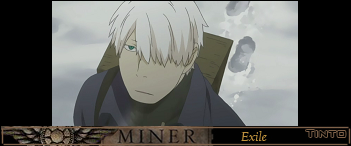
Cry woe, destruction, ruin, and decay -
The worst is death, and death will have his day. |
|
| Back to top |
|
 |
Watari
Lone Wolf

Joined: 29 May 2004
Post Count: 1016
Location: Pale Plains
303 Potch
0 Soldiers
0 Nation Points
|
 Posted: Thu Nov 03, 2005 10:29 pm Post subject: Posted: Thu Nov 03, 2005 10:29 pm Post subject: |
  |
|
Yeah I read this somewhere else like on Gamefaqs.com I have fixed my PS2 alot of times now only if I can keep my little brother from dropping wax on it. Funny thing is that was the only way to tell that it was ours when someone stole it.
_________________
Sti?rth?ir le Machaire B?iteach
 |
|
| Back to top |
|
 |
Lucent
Toran Imperial Warlocks

Joined: 13 Sep 2005
Post Count: 292
Location: Toran Lake Fortress
14757 Potch
250 Soldiers
0 Nation Points
|
 Posted: Fri Nov 04, 2005 1:34 am Post subject: Posted: Fri Nov 04, 2005 1:34 am Post subject: |
  |
|
Yep, I write this myself. The tutorials are all similar, but this one is of my own typing from personal experience. A lot of the other tutorials go into more technical detail about the inner workings of the PS2 (from the ones I read) and really, it's unnecessary text.
Having gone through the process once myself and shared this on another forum I can attest to how many people never think to google for a fix for DREs, but people who frequent forums will always find the easy-to-read information and easily accessed is best. Plus I can assure none of the things described here damage your PS2, so that's another little bit of relief.
_________________
 |
|
| Back to top |
|
 |
Barbarossa Rugner
The Golden Mercenaries

Joined: 12 Oct 2004
Post Count: 746
5685455 Potch
15000 Soldiers
650 Nation Points
|
 Posted: Fri Nov 04, 2005 2:21 am Post subject: Posted: Fri Nov 04, 2005 2:21 am Post subject: |
  |
|
Yea thanks for the help. I have had to send mine off to playstation before a couple of years ago actually. The guy i talked to though was really cool and he waived the fee. It only took about a week and i was glad i didn't have to mess with it myself. I suppose if it started acting up again i would try something similar to what you are describing. I believe one of my friends opened it up and cleaned it himself so i could have him as a reference. Anyway thanks for the post and i am sure i will use it as a reference if i ever have to clean my ps2 again. I did have an enjoyable experience by sending it back to sony though so i can't knock sending it back. That is assuming you get the service fee waived like i did :D
_________________

The Rune on my Sword, the Dragon King Sword, is protected against any form of magic, Even the rune of the Gate - Barbarossa Rugner |
|
| Back to top |
|
 |
Sophita
The Wee Kitty Grand Duke Defense Brigade

Joined: 13 May 2004
Post Count: 4744
Location: Reina Mia
498078 Potch
1330 Soldiers
2725 Nation Points
|
 Posted: Fri Nov 04, 2005 2:26 am Post subject: Posted: Fri Nov 04, 2005 2:26 am Post subject: |
  |
|
Nice Tutorial - I do the same thing. (Frankly, I think I can deassmple and reammple a PS2 as a marine can de-assemble and re-assemble a gun.) Unfortunately, it's not quite correct for me - I have to do it again every oh, 5-6 months or so. Pain in the booty, I tell you that.
However, on the other hand, I live in a room that collects dust like a black sweater, have four furry animals, and have a model that's so disc read error prone it's not even funnny. So perhaps, uhm, my fault there, and Sony's want to save a buck.
_________________

 SCII month continues! DueFiumi.com SCII month continues! DueFiumi.com
| John Layfield wrote: |
| But bubbles... children love bubbles! XD |
|
|
| Back to top |
|
 |
Vince Muerto
The Cool Guy Regiment

Joined: 17 Oct 2005
Post Count: 587
Location: Retto
0 Potch
0 Soldiers
0 Nation Points
|
 Posted: Fri Nov 04, 2005 2:28 am Post subject: Posted: Fri Nov 04, 2005 2:28 am Post subject: |
  |
|
Good guide. I don't have any problems with my PS2 ever (at least not yet), but my Gamecube pulls a PS2 every once in a while and has errors reading discs. I think I'll try the lens cleaning methid here on it and see if it helps at all.
_________________
yay signature!
 |
|
| Back to top |
|
 |
Sophita
The Wee Kitty Grand Duke Defense Brigade

Joined: 13 May 2004
Post Count: 4744
Location: Reina Mia
498078 Potch
1330 Soldiers
2725 Nation Points
|
 Posted: Fri Nov 04, 2005 2:31 am Post subject: Posted: Fri Nov 04, 2005 2:31 am Post subject: |
  |
|
Vince Muerto, I would suggest looking one up on Gamefaqs on the hardware section. I've never opened a gamecube, but I think you might want to get some directions specific to your system. 0.0; PS2's have a weird ribbon you can't cut - who knows if a GameCube has the same weird thingamabob/kajigger?
_________________

 SCII month continues! DueFiumi.com SCII month continues! DueFiumi.com
| John Layfield wrote: |
| But bubbles... children love bubbles! XD |
|
|
| Back to top |
|
 |
Lucent
Toran Imperial Warlocks

Joined: 13 Sep 2005
Post Count: 292
Location: Toran Lake Fortress
14757 Potch
250 Soldiers
0 Nation Points
|
 Posted: Fri Nov 04, 2005 2:34 am Post subject: Posted: Fri Nov 04, 2005 2:34 am Post subject: |
  |
|
You know, I should consider making a cleaning guide for a gamecube. I recently picked one up and I've been thinking about opening her up to see what the internal components are configured like for optimal lens cleaning. I've been taking good care of it (keeping it dust free, off of carpeted floors, etc) but if thing sstart acting wonky I'll pop it open and write up a nice simple how-to, though I think it'll ned up being similar to the PS2 with a couple extra screws.
If you're interested in cleaning the lens now (and dirty lenses are to blame for about 75% of DREs encountered) you can definately google up "Gamecube lens cleaning" or see if GameFAQs.com has one. remember though, like all at-home cleaning, it voids your warranty.
_________________
 |
|
| Back to top |
|
 |
Vince Muerto
The Cool Guy Regiment

Joined: 17 Oct 2005
Post Count: 587
Location: Retto
0 Potch
0 Soldiers
0 Nation Points
|
 Posted: Fri Nov 04, 2005 2:41 am Post subject: Posted: Fri Nov 04, 2005 2:41 am Post subject: |
  |
|
A cleaning guide for gamecube would be cool. Thanks, I'll try out gamefaqs.
_________________
yay signature!
 |
|
| Back to top |
|
 |
Elzamine
Verse of Vitality

Joined: 18 Sep 2005
Post Count: 3548
Location: Dana
1798792 Potch
500 Soldiers
1 Nation Points
|
 Posted: Fri Nov 04, 2005 8:19 am Post subject: Posted: Fri Nov 04, 2005 8:19 am Post subject: |
  |
|
Hrm, this is a little off the topic, but similar, so I'll ask here :)
I'm not getting disc read errors with my ps2.. it's about a year old I think, one of those newer thin ps2's or whatever. Anyhow, the problem is that in the last couple days the system has been making it so the controller won't work with games that aren't analog compatible. It'll load up the disc and game no problem, but it won't let any of the button functions work. I tried 3 different controllers, all the same problem. This is only for a couple ps1 games though. All the ps2 games work, as well as ps1 games that can use the analog.. but ones that don't, it messes up and won't let me do anything. Suikoden 1-2 weren't letting me play, as well as some frog game I found to test. I unplugged everything and shook some stuff around and eventually it kicked in and the controller would work again. A couple days later the same thing happened though and I just shook it around and unplugged things and put them back again until it worked.
I'm figuring there's a lose connection or something some where.. but I really have no idea. Has anyone else had this problem? I'm trying to pin point it, but can't seem to find a trend.
_________________

-My DeviantArt- |
|
| Back to top |
|
 |
Lucent
Toran Imperial Warlocks

Joined: 13 Sep 2005
Post Count: 292
Location: Toran Lake Fortress
14757 Potch
250 Soldiers
0 Nation Points
|
 Posted: Fri Nov 04, 2005 3:33 pm Post subject: Posted: Fri Nov 04, 2005 3:33 pm Post subject: |
  |
|
Have you tried playing those games with a non dual-shock controller? Like one of the old PSOne controllers? I've noticed with my PS2 that sometimes the rumble feature on the dual shock has actually begun to damage my controler to the point of it not working naymore.
Sometimes when the rumble feature activates, the controler shuts itself off and refuses to function until I unplug and plug it back in again to the front. Turning off the rumble option on a lot of games fixes that issue for me however. But it may simply be an issue with your PS2 reading the controlers incorrectly, which sounds more like a manufacturing error than anything.
Try a few old PSOne controlers and see if it works, if so then you might want to call Sony Customer Support and see if they can take in your system or if it is a known manufacturing defect (which they will repair free of charge).
_________________
 |
|
| Back to top |
|
 |
Elzamine
Verse of Vitality

Joined: 18 Sep 2005
Post Count: 3548
Location: Dana
1798792 Potch
500 Soldiers
1 Nation Points
|
 Posted: Sat Nov 05, 2005 5:15 pm Post subject: Posted: Sat Nov 05, 2005 5:15 pm Post subject: |
  |
|
Hmm I'm not going home until tomorrow sometime, but I'll definitly check that out.
I'm not sure that'll matter much, it goes dead as soon as I start the game, I can't even get the game started past the opening screens.
At first I thought it was my suikoden 2 game, I almost had a heart attack. My ps2 going wacky isn't much better, but at least I can *hopefully* get this fixed. Thanks anyway.
_________________

-My DeviantArt- |
|
| Back to top |
|
 |
|
|
|


